A record 79.9 million travelers hit the road for Thanksgiving this year, and that’s just the beginning of the holiday travel season. Many of these holiday travelers will rely on Google Maps, a powerful tool you can leverage to drive traffic and boost your C-store’s visibility. Here’s how to optimize your presence on Google Maps to attract more customers.
A record 79.9 million travelers hit the road for Thanksgiving this year, and that’s just the beginning of the holiday travel season. Many of these holiday travelers will rely on Google Maps, a powerful tool you can leverage to drive traffic and boost your C-store’s visibility. Here’s how to optimize your presence on Google Maps to attract more customers.
10 Ways to Put Your C-Store on the Map
1. Claim and Optimize Your Google Business Profile
The first step to getting noticed on Google Maps is to claim your Google Business Profile (GBP). This ensures your store shows up on Google Maps with accurate and complete information. Here’s how:
- Claim Your Business: Go to Google Business Profile and follow the steps to claim your store.
- Add Complete Information: Include your store’s name, address, phone number, website, and operating hours. Ensure your information is accurate and up-to-date.
- Use Keywords: Include keywords like “24-hour convenience store” or “local grocery near [city/neighborhood]” to make it easier for customers to find you.
- Select the Right Categories: Choose relevant categories like “Convenience Store” or “Grocery Store” to help Google match your profile to customer searches.
2. Upload High-Quality Photos
People are more likely to visit your store if they can visualize it. Regularly upload high-quality photos that showcase:
- Your storefront for easy recognition
- Popular products such as snacks, drinks, and household essentials
- Interior shots highlighting clean, organized aisles
- Seasonal promotions or events
3. Use Reviews to Build Trust
Customer reviews can influence how often Google shows your store in local searches, build trust, and encourage new customers to visit your store. To build your review base:
- Ask for Reviews: Politely ask satisfied customers to leave a review on Google Maps.
- Respond to Reviews: Thank customers for positive feedback and address concerns raised in negative reviews. This shows you are proactive and value customer input.
- Highlight Positive Experiences: Share snippets of glowing reviews on social media or your website to further boost credibility.
4. Create and Promote Google Posts
Google Business Profile allows you to post updates, events and offers directly on your profile. These posts can act as mini-ads to catch the attention of potential customers searching in your area.
- Announce special promotions (e.g., “Buy one, get one free on soft drinks this weekend”)
- Highlight new arrivals (e.g., “Now stocking organic snacks and fresh coffee!”)
- Promote community involvement (e.g., “Proud sponsor of the local youth soccer league”)
5. Leverage Google Maps Insights
Google provides valuable data on how customers interact with your listing. Analyzing this data allows you to tailor your marketing strategies to meet your customers’ needs better. Use Google Maps Insights to:
- Identify how customers find your store (search vs. direct)
- Learn what keywords people use to find your store
- Track how often people call or request directions
6. Encourage Check-Ins and Reviews
Customer engagement boosts your store’s visibility on Google Maps. To incentivize customers to engage with your listing, offer perks like:
- A discount on their next purchase for leaving a review
- Entry into a monthly giveaway for checking in via Google Maps
7. Use Google Maps Ads
Running Google Ads focusing on local search terms can help get your store noticed faster. These ads place your store at the top of search results when customers look for nearby convenience stores. Make sure to:
- Target specific locations within a few miles of your store
- Highlight unique selling points like “open 24/7” or “fresh coffee available.”
8. Optimize for Mobile Users
Most Google Maps users access it via their smartphones. Ensure your profile is mobile-friendly by:
- Keeping your contact information clickable
- Enabling messaging through Google Business Profile so customers can ask questions directly
9. Engage with Local Events
Boost your store’s visibility by tagging your store on Google Maps for local events or community activities. For example:
- Offer discounts for event attendees
- Post about free samples or promotional items tied to the event
- Mention your involvement in your Google posts
10. Keep Your Information Updated
Nothing frustrates customers more than inaccurate details. Regularly check your Google Business Profile to ensure:
- Hours of operation are current, especially for holidays
- The contact information is correct
- Seasonal items or new services are highlighted
Maximize Google Maps with H&S Energy
In a world where “near me” searches are rising, your convenience store’s presence on Google Maps can significantly impact your foot traffic and revenue, especially during the holiday travel season. By claiming your profile, keeping it updated, and engaging with your customers online, you position your store as the go-to option for your community. At H&S Energy, we can help you implement these and other strategies to help your C-store thrive. From a complete branding strategy to loyalty rewards and car wash programs, we can support your business during the holiday travel season and beyond. Contact us today to get started.